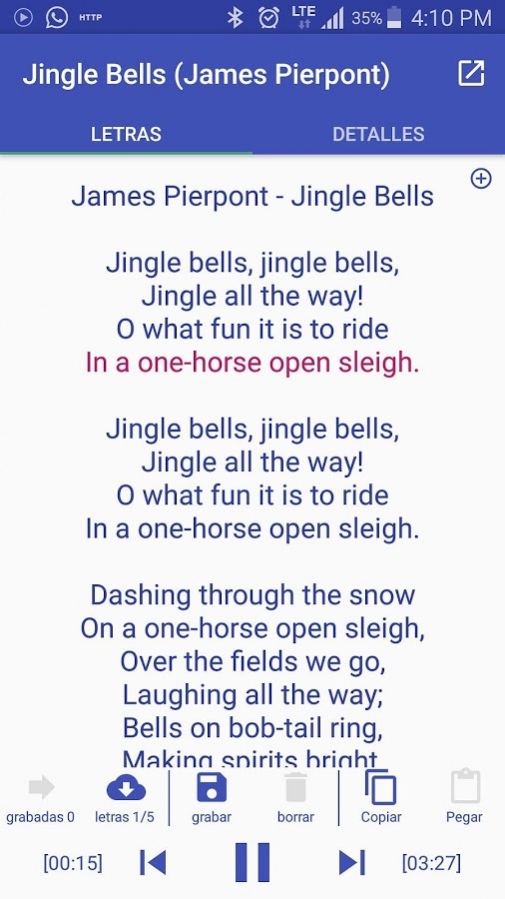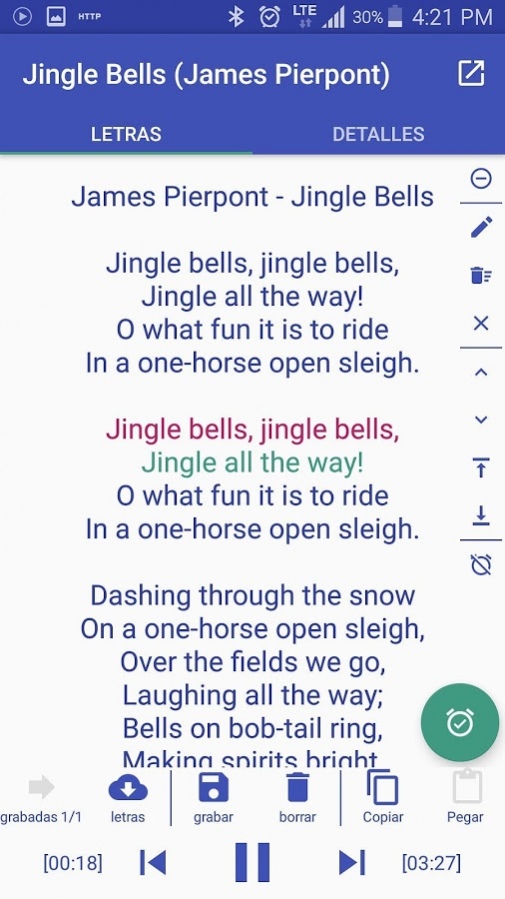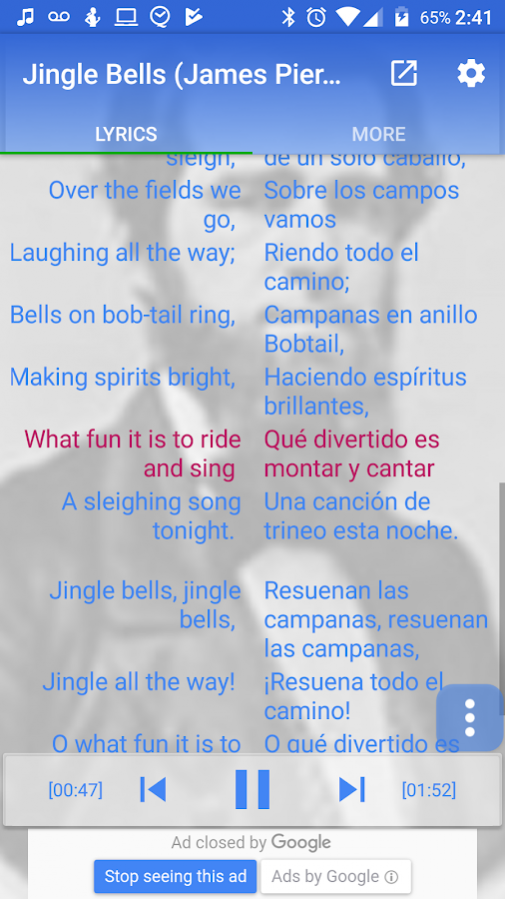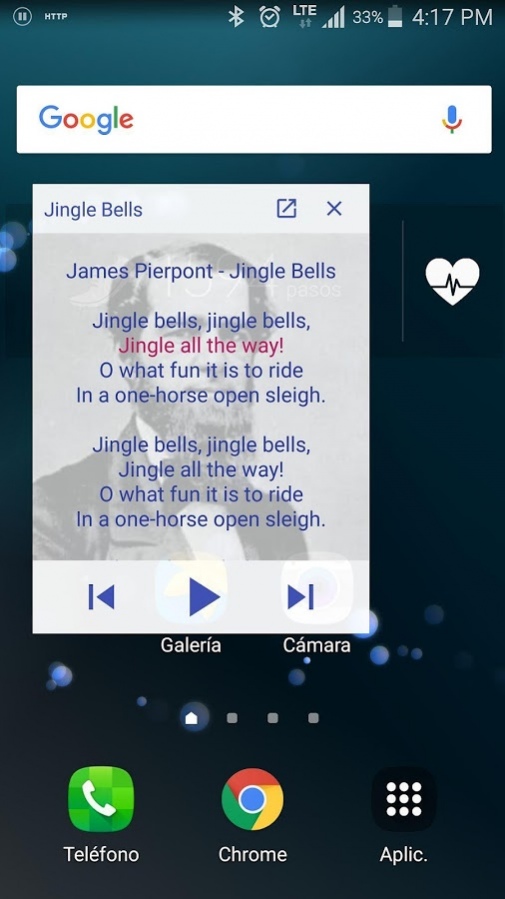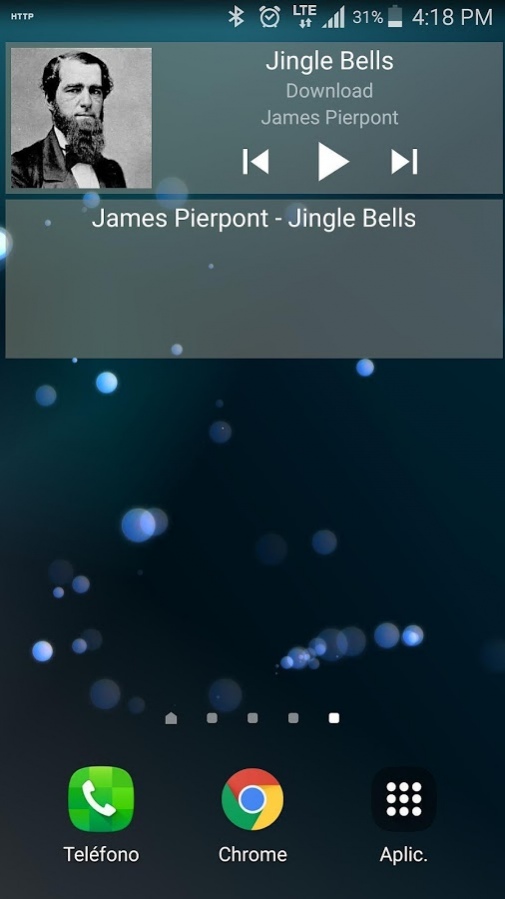LRCPlayer lyrics Editor FREE 3.5
Free Version
Publisher Description
It's not a music player! it integrates with most of the music players and shows lyrics for the current playing song.
Great tool for learning a second language through music listening.
This is a lyrics player and lyrics editor (lrc player and lrc editor). If lyrics not available, they can be downloaded and even EDITED for synchronizing timing.
Shows the lyrics in 3 different ways. Inside the application, as a floating window or just the current lyric line floating over the other apps.
If lyrics not found locally, it searches and download them. If downloaded lyrics are not timed, they can be easily timed inside the app.
With LRCPlayer you can:
1. Navigate between different lyric files stored inside your phone(if more than one lyrics available, for example, english lyric, translation to spanish, french, etc)
2. Download lyrics from internet
3. Copy lyric content to clipboard
4. Paste lyric from clipboart
5. Delete lyrics
When editing a lyric file you can:
1. Edit the current line text
2. Delete a line
3. Clear times
4. Sync time backward and forward.
5. Set the first line time and last line time.
6. Set the time for the current playing line
Used as:
- Google Play Music lyrics player
- Samsung Music lyrics player
- Amazon Music lyrics player
- Deezer lyrics player
- Spotify Music lyrics player
- SoundCloud lyrics player
- Poweramp lyrics player
- Music Player by mytechnosound lyrics player
- Musixmatch lyrics player
- n7player lyrics player
- doubleTwist lyrics player
- BlackPlayer lyrics player
- Stellio lyrics player
- 4shared lyrics player
About LRCPlayer lyrics Editor FREE
LRCPlayer lyrics Editor FREE is a free app for Android published in the Audio File Players list of apps, part of Audio & Multimedia.
The company that develops LRCPlayer lyrics Editor FREE is jzulu2000. The latest version released by its developer is 3.5. This app was rated by 21 users of our site and has an average rating of 2.3.
To install LRCPlayer lyrics Editor FREE on your Android device, just click the green Continue To App button above to start the installation process. The app is listed on our website since 2018-02-27 and was downloaded 631 times. We have already checked if the download link is safe, however for your own protection we recommend that you scan the downloaded app with your antivirus. Your antivirus may detect the LRCPlayer lyrics Editor FREE as malware as malware if the download link to co.com.jzulu2000.gmplayer is broken.
How to install LRCPlayer lyrics Editor FREE on your Android device:
- Click on the Continue To App button on our website. This will redirect you to Google Play.
- Once the LRCPlayer lyrics Editor FREE is shown in the Google Play listing of your Android device, you can start its download and installation. Tap on the Install button located below the search bar and to the right of the app icon.
- A pop-up window with the permissions required by LRCPlayer lyrics Editor FREE will be shown. Click on Accept to continue the process.
- LRCPlayer lyrics Editor FREE will be downloaded onto your device, displaying a progress. Once the download completes, the installation will start and you'll get a notification after the installation is finished.